How to Fix HP Fax Error Code 346?
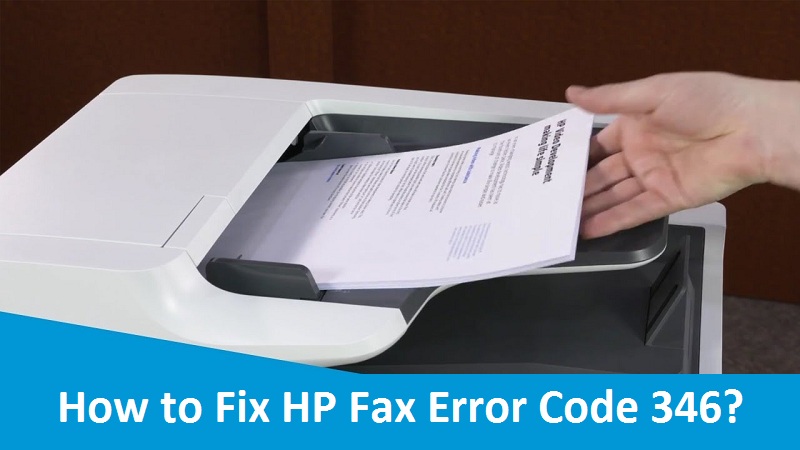
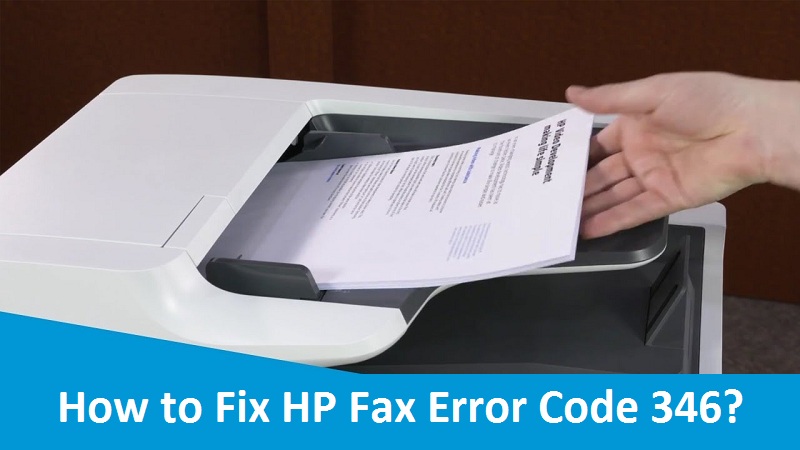
Sometimes when you are trying to fax someone, an unusual and frustrating error occurs namely HP Fax Error Code 346. This error can stop you from sending a fax to the receiver and once it occurs it is not that easy to troubleshoot. There’s not much you can do on your own to fix the issue but anything is better than nothing. Want to know why you are getting this error and how to fix it? Read this blog and find answers to all your questions. Moreover, you can grab HP Support from experts for immediate solution.
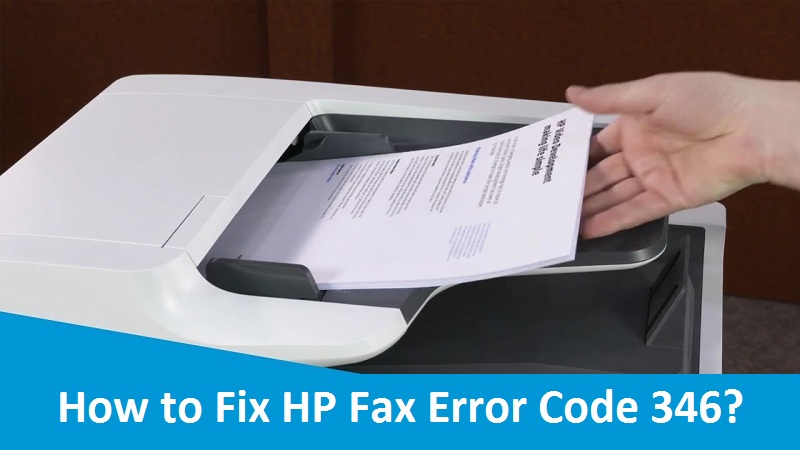
Reasons Why HP Fax Error Code 346 Occurs
HP Error Code 346 is a fax error that occurs when you are trying to fax someone from your HP Officejet Pro 8600. The issue arrives due to various reasons, some of them are mentioned below:
- Mostly, the issue is with the location to which you are trying to fax. The fax machine of the receiver might not be responding or facing network issues.
- You accidentally pressed the STOP button even before the fax was sent completely.
- Interrupted Connection
- Power outage or any other power-related issue
- Other issues related to phone lines such as too much line traffic or poor line condition.
Any of the above-mentioned problems can cause the Error Code 346 HP Fax and stop you from faxing someone. If you are also facing this error, you must read the rest of the blog to know the solution to the error.
Troubleshoot HP Fax Error Code 346 on Your Own
There are a couple of troubleshooting steps that you can follow to fix HP Fax Error Code 346. However, before you get started with it, you should consider contacting the person you are trying to fax first. HP Error Code 346 can also occur if the receiver is canceling the transmission from his side. Contacting him will let you know if that’s the reason and you won’t have to go through these troubleshooting procedures. You can also try faxing the same document to someone else to know if the issue is on the receiver’s side or yours.
- Try waiting for a while to see if that improves the poor phone line. If you still can’t send the fax, contact your telephone provider to check for any issue with the line.
- Disable Error Correction mode (ECM) and check if you are able to fax now. Disabling ECM also improves poor image quality issues on the receiver side. Doing this will improve the overall quality of the received document.
- HP Fax Error Code 346 can also occur if you are trying to send the fax with a high transmission speed. The error can be fixed by switching to a lower transmission speed on your HP OfficeJet printer. To know how to lower fax speed, follow the steps below:
- On your printer home screen, click the Right Arrow.
- Open the Setup menu and select the Fax sub-menu.
- Navigate and select the Advanced Fax Setup.
- Look for the Fax Speed option and set the transmission speed to slow for example at 9600.
- In case the document you are trying to send is very large, divide it into smaller documents and then try sending it. Check with the remote user if he got the fax right or not.
- If the issue is with the phone line, you can try moving your printer machine to any other location where the network is available properly. After that, send the fax again to see if the error is fixed.
- Lastly, after following all the above steps reboot your HP printer and try sending the fax to the same person after a while.
Final Words from Experts to Resolve HP Fax Error Code 346
After following the above-mentioned steps, you’ll be able to send the fax without facing HP Fax Error Code 346 or any other error. However, if the issue persists due to any reason, don’t feel alone and contact us. We at HP Support have well experienced and talented staff who can resolve all your issues regarding HP devices, whether it is a laptop, printer, or scanner. Moreover, you can read our self-help guides if you wish to fix your issues without anyone’s help. Just give us a call at our helpline or leave us a message through live chat for any queries or doubts.



